Installing GLASSFISH Application Server
Download Eclipse Juno here:
http://www.eclipse.org/downloads/packages/eclipse-ide-java-ee-developers/junosr2
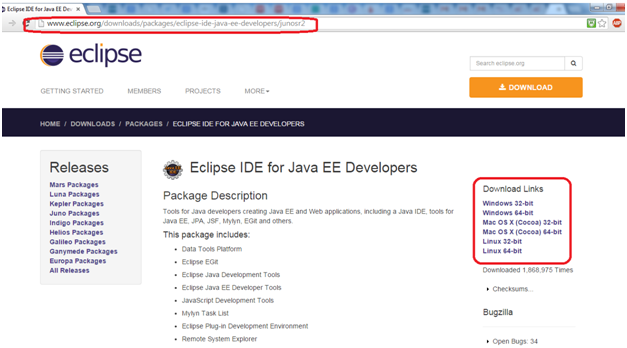
Download Eclipse Juno here:
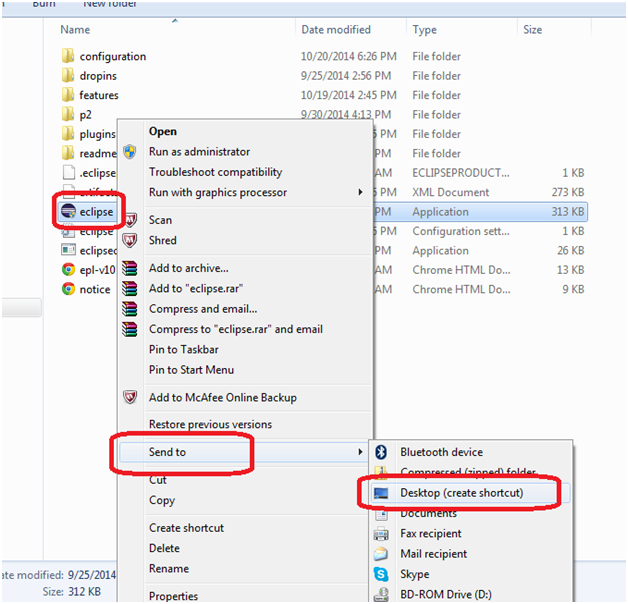
Now, Create shortcut on desktop for launching easy every time
Next, Go-to https://glassfish.java.net/download.html and download the Glassfish -4.1.zip
(see screenshot below for details)
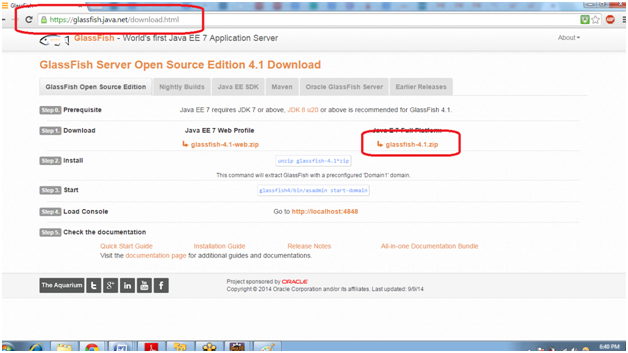
Unzip the download to C:\GlassFish
Now, Launch Eclipse (run as Administrator if possible)

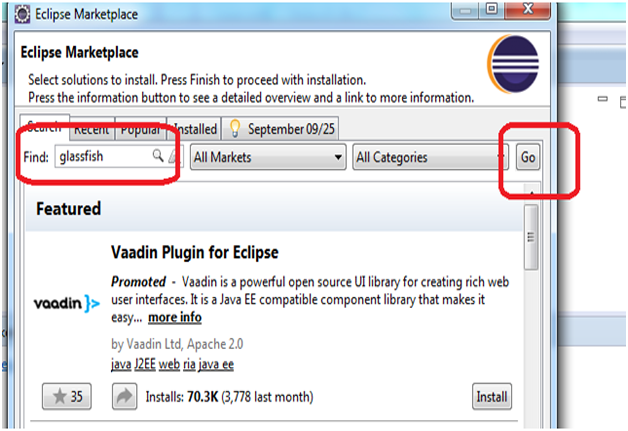

Proceed with the installation and restart the Eclipse IDE. Now do the below steps after installing the Glassfish from marketplace successfully.
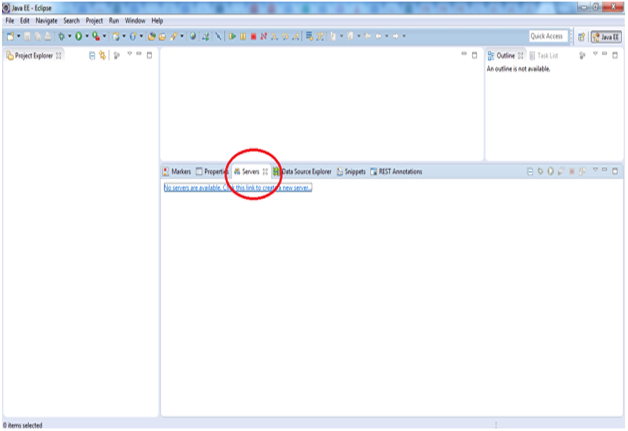


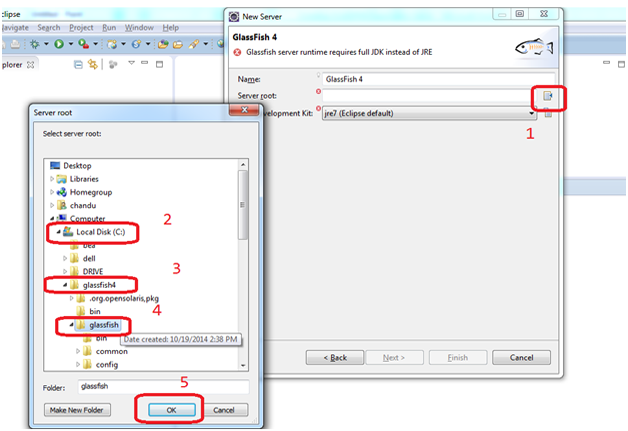


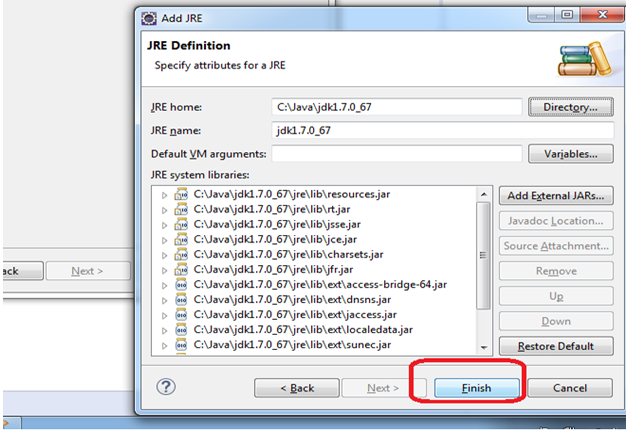

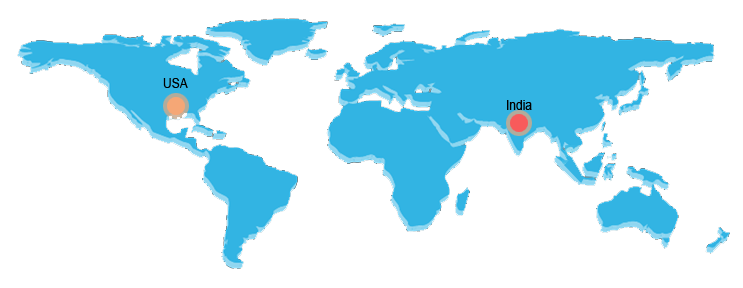 .
.





























.png)

.png)
.png)
.png)
.png)
.png)
.png)
.png)
















